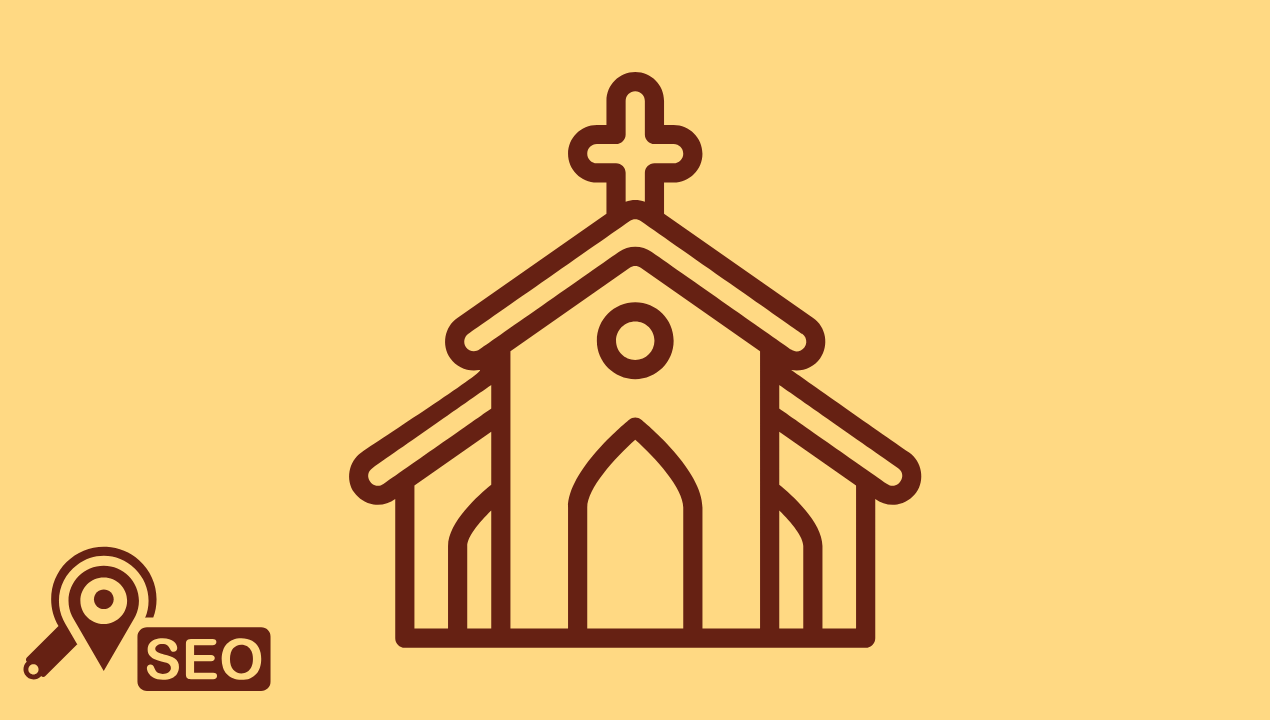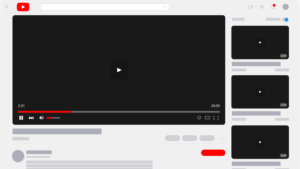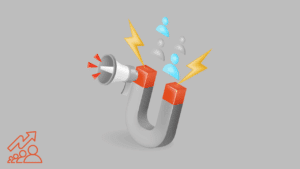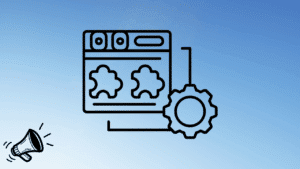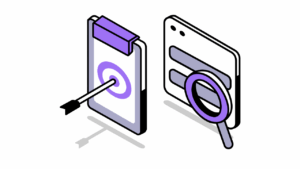On Sunday morning millions of people type church near me, service times, or kids ministry into their phones. The churches that appear first do not get lucky. They build a clear digital trail, they answer practical questions, and they make search engines confident that a real community meets at a real place on a predictable schedule. This guide shows you how to do the same. You will learn the exact steps to rank in local results, the pages your site needs, and the habits that keep your Google Business Profile healthy all year. In this comprehensive guide to attracting visitors, you’ll learn how to use local SEO for a church.
Why local SEO matters for churches
Local search is intent rich. People who search for a church are often choosing where to visit within a few days. Strong local SEO helps you earn that first visit by making your information accurate and your presence trustworthy. It also serves your current members, since they rely on your hours, events, and directions. Think of local SEO as hospitality online. When everything is easy to find, people feel welcome before they walk in the door.
The quick playbook at a glance: Attracting visitors to Church using local SEO guide
Use this table as a checklist during your next planning meeting.
| Ranking factor | Why it matters for churches | Quick win you can do this week | Helpful tool |
|---|---|---|---|
| Google Business Profile completeness | Feeds the map pack with hours, photos, categories, and updates | Fill every field, add accurate hours for services and office, choose Church as primary category, add secondary categories for Youth Organization or Community Center if applicable | Google Business Profile dashboard |
| Consistent name, address, phone | Confirms that a real place exists at a real location | Make your NAP identical on your website, GBP, Facebook, Apple Business Connect, and denominational directory | A short brand style guide stored in Drive |
| Reviews and responses | Social proof for visitors who have never met you | Ask members to share honest experiences, reply with warmth, thank people by name, address concerns, invite further conversation by phone or email | A small printed card with a QR code linking to your review page |
| Local content that answers intent | Helps you rank beyond your church name | Create a Plan Your Visit page, publish service times, parking info, kids check in, accessibility notes, add directions from major roads | Your CMS and a simple content calendar |
| On page SEO for core pages | Converts impressions into clicks | Write clear title tags and meta descriptions, use one H1 per page, add internal links to ministries and sermons | Google Search Console |
| Photos and short videos | Increases engagement and trust | Add recent photos of the building exterior, lobby, worship space, kids spaces, and welcome team, include alt text that describes the image | A shared photo folder and phone cameras |
| Technical health and speed | Keeps visitors from bouncing on mobile | Compress images, use HTTPS, check mobile layout, fix broken links | PageSpeed Insights and Search Console |
| Citations from trusted sites | Confirms your data across the web | Claim listings on Apple Business Connect, Bing Places, Yelp, Facebook, and your denomination network | The platforms themselves |
Set up and optimize your Google Business Profile
Your Google Business Profile is the anchor of local visibility. Log in, search for your church name, and claim the profile if it already exists. If not, create it. Choose Church as the primary category. Add secondary categories only if they describe real services that live on your campus, for example Food Bank or Preschool. Enter the main phone number that matches your website. Use the same name format everywhere, for example First Community Church rather than a nickname in one place and the full name in another using our church seo guide.
Add hours for office times and add more hours for events such as Sunday services or Wednesday youth nights. Post a short description that explains who you are, who you serve, and what a first time visitor can expect. Upload a clear exterior photo so newcomers can recognize the building from the street. Add photos of the entrance, the welcome desk, the kids check in area, and the worship space. Mark amenities such as accessible entrance or hearing assistance if available. Turn on messaging if your office can respond quickly.
Publish one update every week. Announce a sermon series, a community event, or holiday service times. Updates keep the profile fresh and give searchers a reason to click.
Use UTM tags on the website link in your profile so you can see clicks from GBP inside Google Analytics. A simple structure such as source equals google, medium equals organic, campaign equals gbp works well.
Build a website that answers real questions: Attracting visitors to Church using local SEO guide
A church website should remove friction for a first visit. Create these core pages and make them easy to reach from the home page with the church seo guide.
Plan Your Visit
This is your highest intent page. Include service times, how long services last, directions, parking, childcare details, what to wear, coffee or hospitality notes, and accessibility. Add a map embed and a bright call to action that invites people to let you know they are coming. A simple form that collects a name and an email is enough.
About and beliefs
Share your story, your mission, and essential beliefs in plain language. Introduce your pastor and staff with friendly photos and short bios. People trust faces more than logos.
Ministries
Give each ministry its own page with a short intro, meeting times, leader contacts, and a next step. Include kids, students, small groups, outreach, care, and classes that run regularly.
Sermons
Publish audio or video along with titles, passages, and brief summaries. Add transcripts when possible so search engines understand the content and so visitors can scan before they watch.
Events
Keep a lightweight calendar for upcoming classes, serve days, and seasonal gatherings. Each event page should have date, time, location, and a simple RSVP if needed.
Give
If you accept online giving, make the steps clear and secure. Reassure visitors that giving is optional for guests.
Contact and directions
Include a clean address block with consistent formatting, a phone number, and an email that real people check. Add parking instructions and transit tips if relevant.
For on page SEO write title tags that include the page purpose and your city. Example Plan Your Visit, service times and parking in Springfield. Use a single H1 that matches the intent of the page. Write meta descriptions that invite the click. Add internal links from the home page to your highest value pages so they are easy to reach.
Create local content that ranks and helps
Beyond your core pages publish content that aligns with what people actually search. Aim for clarity more than cleverness.
Ideas that work well
Frequently asked questions such as Do I need to register my kids for Sunday, How early should I arrive, Where do I park
Neighborhood pages that offer directions from nearby areas, each with a short paragraph and a map
Holiday guides for Christmas Eve and Easter with service times, seating expectations, and childcare notes
Community service highlights that explain ongoing partnerships, for example food pantry schedules or school supply drives
Sermon resource posts that list passages, discussion questions, or a reading plan for the week
Each piece of content should link back to Plan Your Visit and to the ministry pages it supports. This creates a clear internal path for both people and crawlers.
Attracting visitors to Church using local SEO guide: Encourage reviews with care and gratitude
Reviews matter because they preview the experience for people who have never met you. The best time to ask is when someone expresses appreciation. Train your welcome team and small group leaders to invite reviews with a gentle script. For example We are glad this has been helpful for you. If you want to encourage others who are searching, a short review on Google can make a difference. Provide a printed card with a QR code that points to your review link. Add a short note in your weekly email with the same link.
Reply to every review. Thank people for kind words. For a concern, acknowledge the issue, offer to talk by phone or email, and follow through. Use names when possible. A warm reply shows you value people more than ratings.
Keep your data consistent across the web
Search engines trust what they can verify. Make sure your church name, address, and phone number appear the same way on your site, on Google, on Facebook, on Apple Business Connect, on Bing Places, and in your denominational directory. If you moved or changed numbers, update every listing in one week so confusion does not linger. Claim your pages so you can maintain them over time.
Add structured data so search engines understand your details
Schema markup tells search engines what your pages represent. You can add it in JSON-LD format. A simple example for a church appears below. Replace the sample fields with your information.
<script type="application/ld+json">
{
"@context": "https://schema.org",
"@type": "Church",
"name": "First Community Church",
"image": "https://www.example.org/images/exterior.jpg",
"url": "https://www.example.org/",
"telephone": "+1-555-555-1234",
"address": {
"@type": "PostalAddress",
"streetAddress": "123 Main Street",
"addressLocality": "Springfield",
"addressRegion": "IL",
"postalCode": "62701",
"addressCountry": "US"
},
"geo": {
"@type": "GeoCoordinates",
"latitude": 39.8017,
"longitude": -89.6436
},
"openingHoursSpecification": [{
"@type": "OpeningHoursSpecification",
"dayOfWeek": ["Sunday"],
"opens": "09:00",
"closes": "12:30"
}],
"sameAs": [
"https://www.facebook.com/firstcommunity",
"https://www.instagram.com/firstcommunity"
]
}
</script>
Test your markup with Google’s Rich Results tools. Structured data will not replace strong content, yet it helps search engines present your hours, phone, and location accurately.
Improve speed and mobile experience: Attracting visitors to Church using local SEO guide
Most visitors will view your site on a phone. Load times and clear layout matter. Compress images before upload. Use modern formats when your CMS supports them. Keep navigation simple. Buttons for Plan Your Visit and Watch should be finger friendly. Test your site on a mid range phone, not only on a fast desktop connection. Fix broken links and remove old event pages or redirect them to a current calendar.
Track what works and adjust
Set up Google Analytics and Search Console so you can measure results. In Analytics create simple goals such as clicks on directions, tap to call, and Plan Your Visit form submissions. In Search Console check queries for your city and your ministry terms. If people search for youth group in Springfield and your page does not appear, tune your title, headings, and content so it clearly answers that need.
Create a short dashboard for your team that shows three numbers each month. People who clicked directions or called from your site. Reviews added on Google. Top pages visited by new users. Keep it simple so you actually review it.
A ninety day plan for steady progress
Weeks one to two
Claim and complete your Google Business Profile. Publish fresh exterior and interior photos. Add service hours and a short description. Create a card with a QR code to your review link.
Weeks three to four
Build or refresh Plan Your Visit with clear directions, parking, kids, and accessibility. Add a map and a form. Link to this page from your home page and your GBP.
Weeks five to six
Write or improve ministry pages with meeting times and next steps. Add at least five internal links that point to these pages from related content.
Weeks seven to eight
Publish two local content pieces such as an Easter guide or a neighborhood directions page. Share each as a GBP update and on Facebook.
Weeks nine to ten
Add structured data for your home page and your location page. Fix broken links, compress images, and check mobile layout.
Weeks eleven to twelve
Invite reviews through small groups and follow up with kind replies. Open Search Console and note the queries that bring visitors. Plan the next two pieces of content to answer those queries better.
Multi campus tips: Attracting visitors to Church using local SEO guide
Create a location page for each campus with unique NAP, service times, pastor photo, and directions. Give each campus its own Google Business Profile that links to its location page, not to the global home page. Maintain separate review links so feedback reflects the campus experience visitors will have.
Frequently asked questions
Do small churches really need local SEO
Yes. Even if most growth comes from invitation, visitors still search for your name and look for service times, directions, and childcare details. Clear information reduces anxiety and encourages the first visit.
What if our building is shared or we meet in a school
Use the name of the church as the business name and the school address as the location. Clarify Where to find us on campus. Post photos of the entrance you use and the parking area.
Can we use call tracking
If you use dynamic call tracking, keep your main number consistent in the site header and schema. Use tracking numbers only on campaign landing pages so your NAP stays clean in citations.
How often should we post on the Google profile
Aim for weekly. Treat it like a small bulletin board. Service highlights, community events, seasonal schedules, and volunteer opportunities work well.
Attracting visitors to Church using local SEO guide: Final thoughts
Local SEO for churches is not a trick. It is a ministry of clarity. When your profile is complete, when your hours and directions are current, when your site answers the questions that matter, searchers become guests and guests become part of your community. Start with the basics, keep information fresh, share helpful content, and reply to every review with gratitude. Do these things with steady rhythm and you will stand out in local results for the best possible reason. You made it easy for people to find their place.