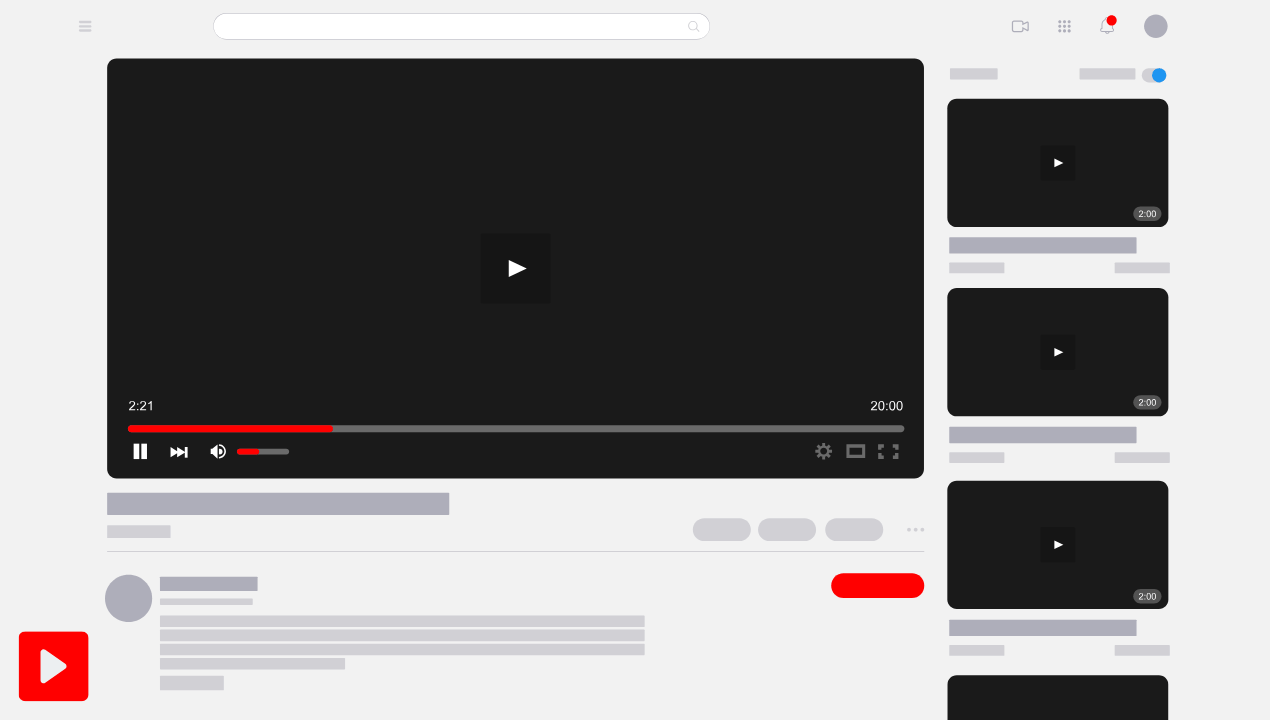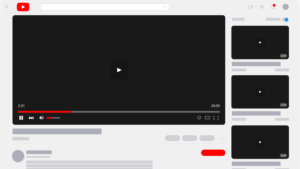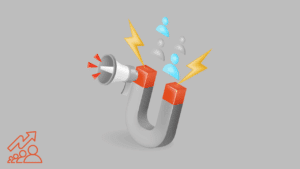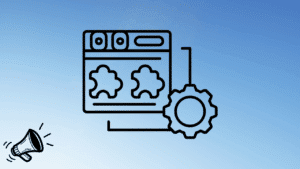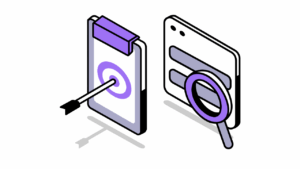YouTube is more than a video platform—it’s the second largest search engine in the world. With over 2 billion logged-in monthly users and hundreds of hours of content uploaded every minute, standing out is no longer just about good content. It’s about discoverability. If you’re creating videos but not optimizing them, you’re leaving views, subscribers, and revenue on the table. In this comprehensive guide, you’ll learn how to optimize YouTube videos for more views as your ultimate guide.
In this ultimate guide, you’ll learn how to optimize your YouTube videos step by step, increase visibility, and convert passive viewers into loyal fans. Whether you’re just starting or trying to grow an established channel, these strategies will help your videos get seen by the right people.
Why YouTube Optimization Is Non-Negotiable
Uploading a great video and hoping people find it is a losing strategy. YouTube’s algorithm favors content that is well-optimized for discoverability, watch time, engagement, and relevance. Optimized videos rank higher in search results, appear in suggested videos, and retain viewers longer.
Optimization bridges the gap between content creation and content consumption. Without it, your videos are practically invisible—no matter how valuable they are.
The Three Core Pillars of YouTube Optimization
- Search Optimization – Helps YouTube understand your content and rank it in search results.
- Click Optimization – Encourages viewers to click on your videos with compelling titles and thumbnails.
- Engagement Optimization – Boosts your visibility by increasing watch time, likes, comments, and shares.
All three pillars must work together. Optimizing for one and ignoring the others creates a bottleneck.
Step 1: Keyword Research for YouTube SEO
Before you even record, research what your audience is actively searching for.
Tools to Use to Optimize YouTube Videos:
- TubeBuddy: Provides keyword suggestions and competition scores.
- VidIQ: Shows keyword volume, competition, and trending topics.
- YouTube Search Bar: Use autocomplete to find popular queries.
Focus on long-tail keywords—specific phrases with lower competition. For example, instead of targeting “fitness,” go for “15-minute morning workout for beginners.”
Include keywords in:
- Video title
- Description (within the first two lines)
- Tags
- Spoken content (YouTube transcribes your video)
Step 2: Create Compelling Titles That Rank and Convert
Your title does two things: it signals relevance to YouTube’s algorithm and persuades humans to click.
Best Practices:
- Finally, Include your main keyword early in the title
- Secondly, Add curiosity or benefit-driven language (e.g., “how to,” “fast,” “without…”)
- Keep it under 70 characters to avoid truncation
- Finally, Avoid clickbait—deliver on your title’s promise
Examples:
- ❌ “Best Workout”
- ✅ “15-Minute Fat-Burning Home Workout (No Equipment Needed)”
Step 3: Design Scroll-Stopping Thumbnails: Optimize YouTube Videos
Even with the best content and title, people won’t click if your thumbnail blends in. Your thumbnail should grab attention instantly.
Key Elements:
- High-contrast colors and readable text
- Faces with strong emotions (smiles, shock, excitement)
- A visual preview of the video’s promise
- Consistent branding for recognition
Use tools like Canva, Snappa, or Photoshop to design custom thumbnails. Never rely on YouTube’s auto-generated images.
Step 4: Write a Description That Boosts Discoverability
YouTube scans your video description for context. Use it to reinforce your keywords and provide additional value.
Description Structure:
- Hook: Summarize what the video delivers in 1-2 lines
- Keywords: Include key phrases naturally
- Timestamps: Break down video sections for easier navigation
- Links: Direct viewers to other videos, your website, or products
- CTAs: Ask viewers to like, comment, subscribe, or check links
Aim for at least 250 words in your description for maximum impact.
Step 5 to Optimize YouTube Videos: Add Strategic Tags and Categories
Tags aren’t as powerful as they used to be, but they still help YouTube categorize your video.
Tag Strategy to Optimize YouTube Videos:
- Use your primary keyword as the first tag
- Add variations and related keywords
- Include a few broad niche terms
Also, choose the correct category (e.g., Education, How-to, Entertainment) in your upload settings to make YouTube videos get more views.
Step 6: Optimize for Watch Time and Audience Retention
YouTube rewards videos that keep people watching. High watch time signals value and increases visibility in search and suggested feeds.
Tactics to Improve Retention:
- Hook viewers in the first 15 seconds with a preview of the value
- Use pattern interruptions: cut scenes, zooms, music shifts
- Tease what’s coming later in the video
- Eliminate fluff—cut every second that doesn’t add value
Longer videos (7–15 minutes) generally perform better if they hold attention.
Step 7 to Optimize YouTube Videos: Use End Screens and Cards for Engagement
YouTube’s end screens and info cards encourage further interaction, boosting your channel’s overall performance.
- End Screens: Promote related videos, playlists, or subscriptions in the last 20 seconds
- Cards: Show clickable prompts during the video to link to relevant content
Use these features to create video chains—keeping viewers inside your content ecosystem to make YouTube videos get more views.
Step 8: Craft a Strong Call-to-Action (CTA) Optimize YouTube Videos
Don’t assume viewers will subscribe or take the next step unless you ask.
Effective CTAs include:
- “If you enjoyed this, hit subscribe and turn on notifications.”
- “Let me know your thoughts in the comments.”
- “Watch this next video to keep learning.”
Make your CTAs clear, conversational, and consistent across videos.
Step 9: Leverage Playlists for More Views
Organize your videos into playlists based on topic. Playlists improve watch time by queuing up related content, increasing total views per session.
Use keyword-rich playlist titles and descriptions. Embed playlists on your website or share them in your video descriptions.
Step 10: Analyze and Adjust Based on Data
Use YouTube Studio Analytics to track what’s working and what’s not.
Key Metrics Optimize YouTube Videos:
- Click-through rate (CTR): Measures effectiveness of your title + thumbnail
- Average view duration: Indicates how long viewers stay engaged
- Retention curve: Shows where people drop off in your video
- Engagement (likes, comments, shares): Higher interaction boosts algorithm favorability
Use A/B testing tools like TubeBuddy to experiment with titles and thumbnails over time to make YouTube videos get more views.
Comparison Table: Optimized vs. Non-Optimized Videos
| Optimization Element | Non-Optimized Video Example | Optimized Video Example |
|---|---|---|
| Title | “Workout Tips” | “15-Minute Home Workout for Beginners (No Gear)” |
| Thumbnail | Auto-generated, low contrast | Custom design, bold text, expressive face |
| Description | 2 lines, no keywords | 300+ words, includes keywords, links, CTAs |
| Tags | Random, generic terms | Targeted, keyword-focused tags |
| Watch Time | Drops after 30 seconds | Maintains viewers for 6+ minutes |
| Engagement | Few likes or comments | Strong call-to-actions lead to high engagement |
| Video Structure | No intro, long-winded delivery | Strong hook, clear transitions, valuable info |
| Internal Linking | No cards or end screens | Video chains with CTAs and playlists |
Final Thoughts: Optimization Turns Good Videos Into Discoverable Ones
Creating content is only half the battle on YouTube. Optimization is what gets your videos discovered, watched, and recommended. By refining your titles, thumbnails, metadata, and viewer experience, you tell YouTube’s algorithm, “This is worth promoting.”
Whether you’re growing a business channel, building a personal brand, or creating content for fun, proper YouTube optimization multiplies your visibility and success to optimize YouTube videos with this guide.
Don’t leave your videos to chance. Optimize every upload and turn views into subscribers, and subscribers into a thriving community.